In today’s pandemic world, working from home has become handy and convenient for everyone, and companies were forced to adopt remote working across the globe. However, this new transformation has led to a borderless world. Yes, the border has faded between homes and offices. The same border we entrusted to protect our workspace and networks by enclosing the security polices to offices has disappeared.
Borderless has become a new normal in which our data security is at risk every day. Hence, we need to reevaluate security awareness accordingly.
Outbound Protection
Data protection ought to be viewed as a two-way road. Just like you shield your network/machines from approaching ransomware with a firewall and antivirus, you must also ensure that certain critical data never leaves your network. For preventing your employee’s genuine mistakes like accidentally disclosing sensitive data out from the network, you should put the focus and efforts on data filtering solutions such as Data Loss Prevention (DLP) and Information Protection for improving your company’s cybersecurity.

Data Encryption
Avoid mistakes like storing sensitive data in the normal-text format, as the data will be compromised once the security is exploited. You should follow the best practice, by encrypting all information stored in databases, servers, and even on the machine’s hard drives. In that case, if anything happens to your computer, servers, database, or even phones, your sensitive data will stay safe. Most operating systems like Windows, macOS, Android, and IOS devices all come with a built-in encryption system, but people often forget to enable it. So make sure to turn them on and save your recovery key in a secure place.
SCALE AND MODERNIZE BUSINESS WITH AZURE
Learn the process and benefits of migrating your infrastructure to Microsoft Azure.

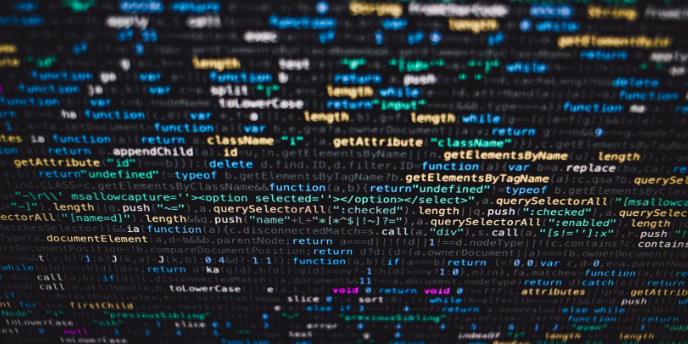
Online Backups
Encourage your employees to use online backup services such as OneDrive, Dropbox on a regular basis. If solutions like Mobile Device Management (MDM) or Enterprise Mobility Management (EMM) is in place, then it is possible for you to initiate remote backup automatically via a central management console. Ensure none of the employees are storing the backup on their personal devices, as it can easily turn into another security threat.

Kill Switch
Any large-scale damages over the network can be prevented with the help of a Kill Switch. It enables your IT team to react quickly to any suspicious activity. Hence, they can initiate the shutdown of all server access and bring the websites under maintenance if required. This gives us an upper edge, which we can utilize for migrating our shutdown non-impacted services into an isolated network and ensure the business continuity.

Enforced MFA
It is important for IT teams to make sure that the employee is who they state to be while working from home. Hence, by enabling Multi-Factor Authentication (MFA) on all the user’s accounts, you can prevent anonymous intruders from accessing the data, even if the password is compromised. Despite the fact that MFA is essential and the best practice to follow all over, one must also take the balance of security and productivity into consideration. Too much resistance in the authentication process will affect the employee’s productivity, but factors such as Authenticator Apps enable employees to authenticate their identity at the touch of a finger.
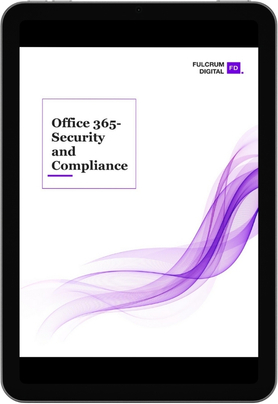
OFFICE 365 SECURITY AND COMPLIANCE
Learn how to protect your business’s essential information while using Microsoft 365 tools. Avoid common pitfalls and secure your data effectively.

Absolute Insight
Although the users are working remotely and not physically present in the office, it is vital for an IT team to be aware of who is accessing what application and services along with the user’s device and location information. In light of all the above considerations, you need to make sure that you have absolute insight into employee activities through detailed reporting and monitoring, thus allowing you to make the necessary adjustments in access and authentication as required. To be compliant with such absolute insight, the best practice is to place end-user monitoring services on remote user’s machines.

Conclusion
In the IT Business, data security is a never-ending topic. This is simply because hackers are always two steps ahead. Even though you have check-marked all the best security practices, one can never relax their feet and be 100% secured. To credit some extra percentage into your security equation, AWARENESS is the key.
Always conduct regular training for all your employees in order to spread awareness on conceivable security issues and how they can be prevented. Some of the training could talk about how to identify phishing scam emails and not to click on untrusted URLs or websites that might look authentic. In such scenarios, more often than not, they are trying to steal sensitive data such as login credentials, credit card numbers, or to inject trojan/malware into the system.






